Malaysian Traders via Local Deposit.
Step 1: Select your package (Basic - RM150 / Advance - RM300 / Ultimate - RM 450) or refer product page.
Step 2: Make payment by deposit amount according to package to
CIMB Account No: 14340000957100 - MyFx Solutions.
CIMB Account No: 14340000957100 - MyFx Solutions.
Step 3: Email your particulars (Name, Email, Address and Phone) and attach the proof of purchase (ie: cash deposit receipt if via Cash Deposit Machine or Screenshot of Successful transaction page if via online banking) to sales@myfx360.com. We will send you the link of installer via email and you may proceed with the installation.
Step 4: Installation using MyFx360 Installation Guide to get your hardware key
Step 5: Sent us you hardware code to admin@myfx360.com in order to receive the MyFx360 Dashboard activation key.
Step 6: Activate you MyFx360 Dashboard using activation key emailed to you after complete step 5, you may start use your MyFx360 Dashboard.
Step 1: Select your package (Basic - USD99 / Advance - USD199 / Ultimate - USD299) or refer product page.

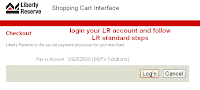
Step 2: Click our LR icon on the right collum and follow standard LR procedure. Please make payment by deposit/transfer amount according to package to
LR Account No: U9282600 - MyFx Solutions
Step 3: Email your particulars (Name, Email, Address and Phone) and attach the proof of purchase (ie: LR confirmation receipt) to sales@myfx360.com. We will send you the link of installer via email and you may proceed with the installation.
Step 4: Installation using MyFx360 Installation Guide to get your hardware key
Step 5: Sent us you hardware code to admin@myfx360.com in order to receive the MyFx360 Dashboard activation key.
Step 6: Activate you MyFx360 Dashboard using activation key emailed to you after complete step 5, you may start use your MyFx360 Dashboard.
Step 1: Select your package using PayPal Payment Button and click Buy Now
Step 2: Follow PayPal standard procedures and choose to pay via credit card or paypal account
Step 3: Email your particulars (Name, Email, Address and Phone) and attach the proof of purchase (ie: PayPal confirmation receipt) to sales@myfx360.com. We will send you the link of installer via email and you may proceed with the installation.
Step 4: Installation using MyFx360 Installation Guide to get your hardware key
Step 5: Sent us you hardware code to admin@myfx360.com in order to receive the MyFx360 Dashboard activation key.
Step 6: Activate you MyFx360 Dashboard using activation key emailed to you after complete step 5, you may start use your MyFx360 Dashboard.
Congratulations, lets ride the pips
Note: All transaction and activation will be done in 3 working days upon receiving payment confirmation. Please contact sales@myfx360.com for any issue regarding your purchase.







